Your Union menu
Build Confidence
The Students’ Union is an independent charity that exists to advance your education at the University of Portsmouth through a range of exciting services and activities. Our mission is to have a positive impact with every Portsmouth student: Students are heard, students are empowered, students thrive.
Elections menu
The Students’ Union Elections.
Get Advice menu
Get Advice
Campaigns and Info
At UPSU's Advice Service, we offer confidential, impartial and non-judgemental support on a range of academic and university issues that may affect your experience. Our team of trained advisers are on hand all year round to offer help where it's needed. The independent service works closely with the University of Portsmouth to resolve issues and ensure students are treated fairly.
Representation menu
UPSU are here to represent every student at the University of Portsmouth. We have many ways you can express your student voice, including: our Course Rep system, Have Your Say, Student Council, StART, Hot Topic, Annual Survey, Focus Groups, and more! Click on the tabs to learn more about each platform regarding Representation! You can also see a summary of our research by clicking on the UPSU Research & Data page.
Student Groups menu
Student Groups are a great development opportunity and a great place to find new friends, build a community and have a sense of belonging whilst at University!

How To Nominate Yourself For Elections
We're in the home stretch for Elections - if you're not sure how to nominate yourself, check out this handy guide!
- Posted Thu, Feb 16, 2023 3:00 PM

As you’ve probably heard, Election season is well underway. Signups close on February 24th, so we’re definitely in the final stretch. But don’t panic! Or, at least, if you did panic at that, don’t worry! You can still nominate yourself - and we have a handy guide to explain how.
If you’re more of a visual learner, you can check out our latest video explaining all the ins and outs of nomination. If you’re more of a written instructions type, great! Let’s lay out the steps.
1. Log into the UPSU Elections Page using your mobile or device.
Navigate to upsu.net using your device. The first thing you’ll have to do is log in, if you haven’t already. If you’re using a computer, you should see a button labelled “Representation”. (If you’re on a mobile, click the three lines in the top left corner of the screen - the Representation button should appear.) Once you click that, you should see a list of other pages, including one titled “2023 Student Elections - Nominate Yourself Now!” Click that one. It should take you to the Elections page. Click the button that says “Election Information”.
2. Decide what position you want to go for.
Officers generally come in five flavours - Learning Experience, Welfare, Democracy and Campaigns, Student Development, and Academic Representation. (A little more on all that here.) Once you’ve decided which one appeals to you, click the button that says “Nominate Yourself”.
3. Upload a photo of yourself.
There is also an application form, but nothing our crew can’t handle! Once you’ve put in all the relevant information, upload a photo of yourself. This will be used during the voting process, so please use a photograph that you’re comfortable with! It doesn’t have to be passport style, but it will represent you throughout your campaign.
4. Write your epic manifesto.
Probably not too epic. You have exactly 300 words, so it’s a bit more of a “to the point” manifesto. Just lay out the basic points of why you want the position, what you hope to achieve if you are elected, what you want to change, and why people should vote for you. That’s the most important information, so don’t skimp on any of that. Have a think about the nature of your role, and what you want to achieve within that - as we said last time, even something small can make a big difference.
5. Sit back and relax
….Sort of. Definitely sit back and congratulate yourself on coming this far. We’re all proud of you! Once you submit your nomination, wait for one of the Elections team to reach out to you to discuss further steps.
(Pssst - one of these further steps will be signing up to a mandatory Candidate Academy session. These are really good for giving you insight into the Elections process, so you’ll be happy you did.
And after that, you definitely deserve a prize. Maybe celebrate yourself with a snack. (And hey, even if you don’t win - you’ve still done something fantastic! We had a chat with Chelsea, from the Student Development team, who can tell you more about that.)
Convinced? Great! Click here to nominate yourself!
Good luck! We’re rooting for you.
Share Post
Post Tags
Latest Posts
Contact Us
-
Call: 023 9284 3628
-
Email: hello@upsu.net
-
-
Useful Links
Social Accounts
The University of Portsmouth Students’ Union has a vision of creating a positive impact with every Portsmouth student during their time at University.



